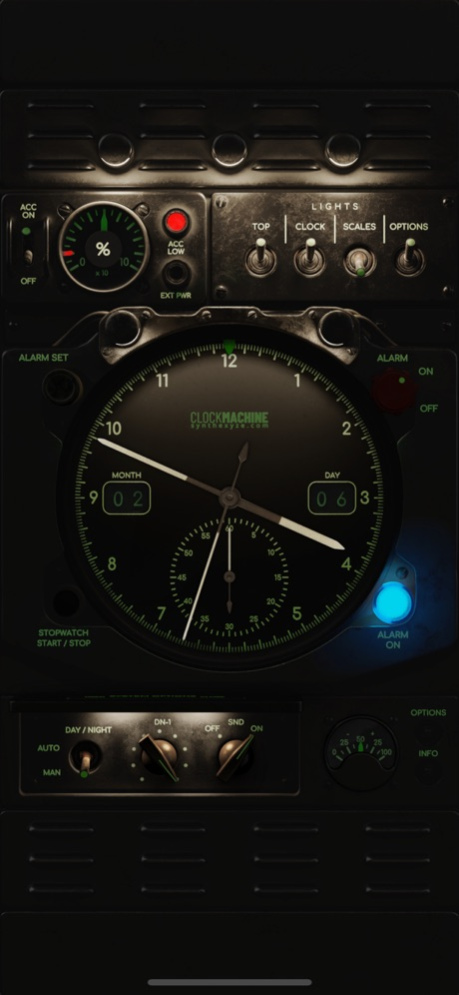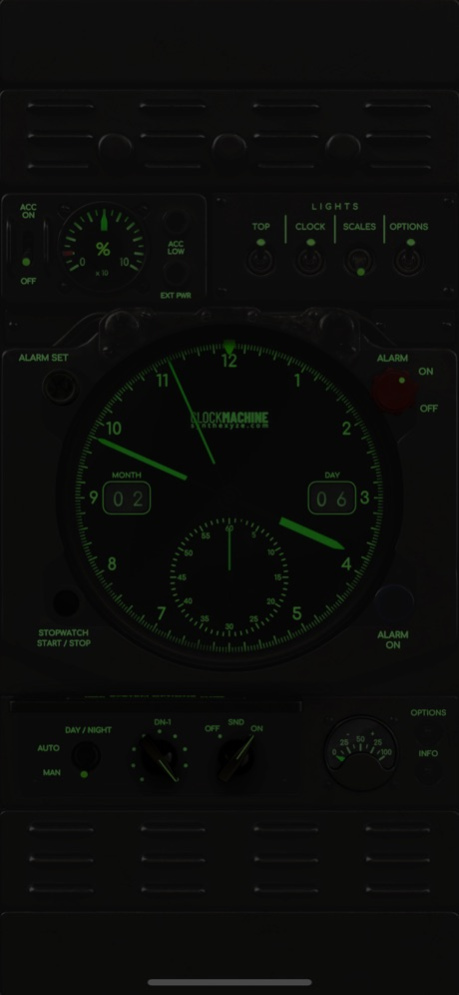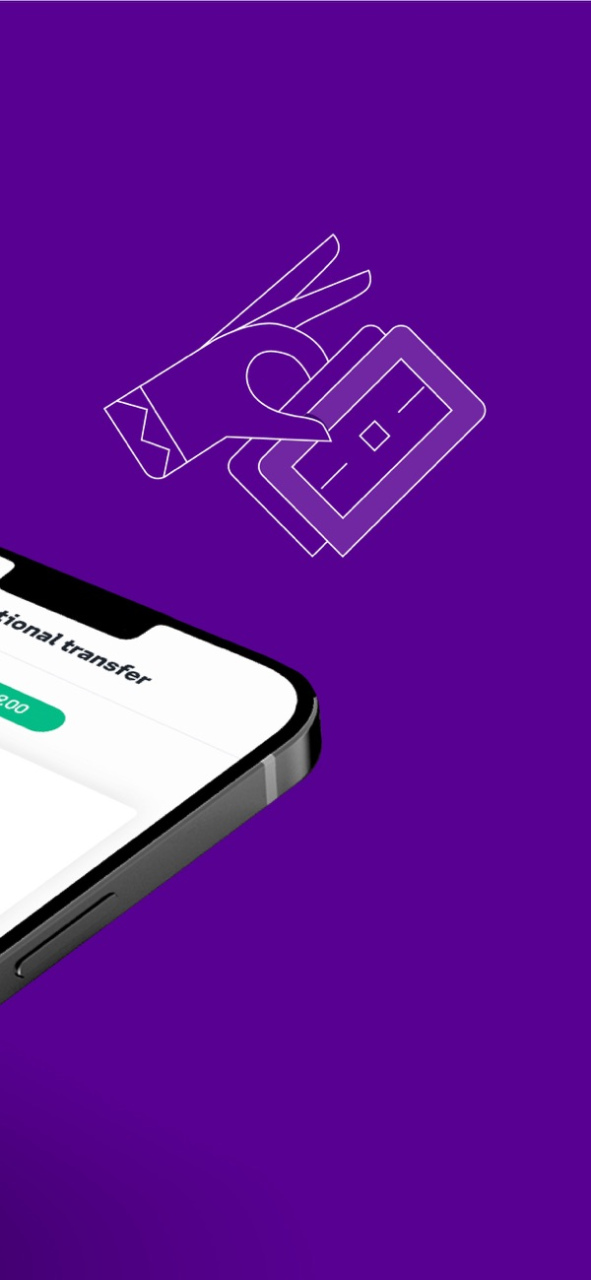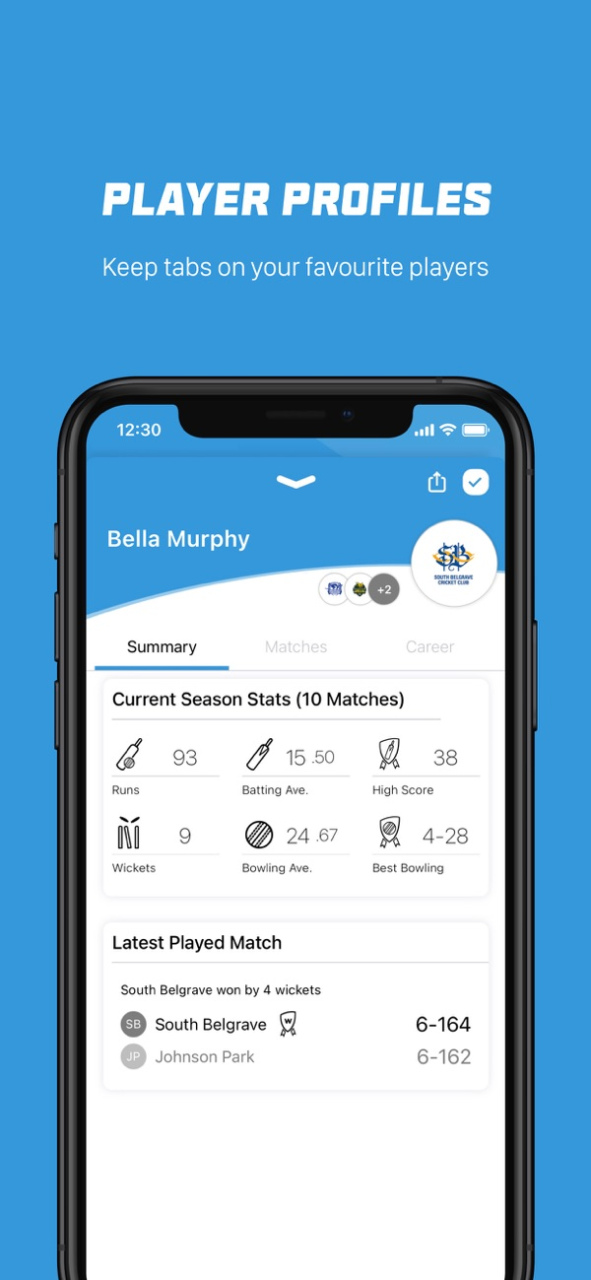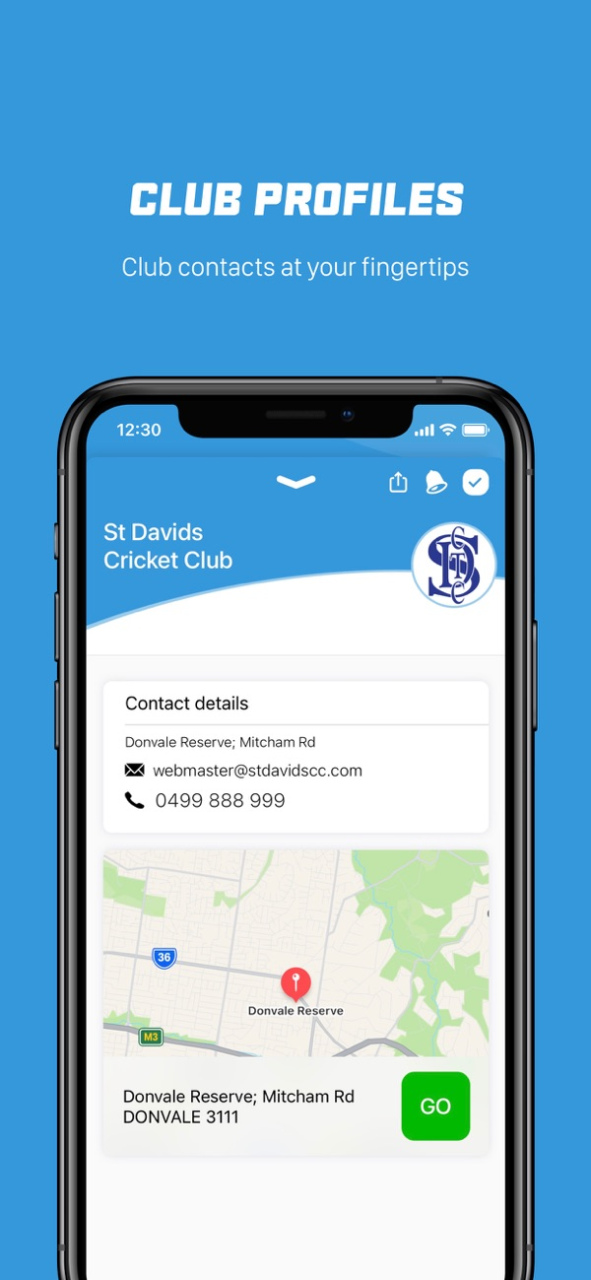ClockMachine 1.0.7
Continue to app
Free Version
Publisher Description
Turn your iPad or iPhone into a stylish, interactive watch.
Turn your iPad or iPhone into a stylish, interactive watch.
This is free, fully functional watch with alarm clock, stopwatch and calendar, stylized as analogue devices at your disposal.
By touching interactive tumblers switches or other controls, you can:
turn on/off power simulation of electricity grid
switch any one of lighting options
configure or switch alarm clock
run or reset the stopwatch
enable an automatic or manual control of over-night mode
switch on/off sound of clock and control elements.
With the aid of in-app purchases, there is opportunity to purchase new watch or to remove ads.
The set includes:
Free, fully functional interactive watch with alarm clock, stopwatch and calendar.
Occasionally, the advertising of our other products is shown, which can be disabled with the aid of in-app purchases.
In the case of the purchasing of any additional watch, advertising is switched off automatically.
It is possible to install new or restore already purchased clock on any of your devices.
In the event of installation of several items, it is possible to remove currently unused item to save space on the device.
The ability of switching of English and Russian interfaces.
The indicator of current screen brightness.
Indication of the battery charge.
Stopwatch.
Alarm clock.
Jul 17, 2021
Version 1.0.7
Stability and usability improvements for options.
Screen compatibility improvements for new devices.
About ClockMachine
ClockMachine is a free app for iOS published in the Recreation list of apps, part of Home & Hobby.
The company that develops ClockMachine is Denis Isakov. The latest version released by its developer is 1.0.7.
To install ClockMachine on your iOS device, just click the green Continue To App button above to start the installation process. The app is listed on our website since 2021-07-17 and was downloaded 1 times. We have already checked if the download link is safe, however for your own protection we recommend that you scan the downloaded app with your antivirus. Your antivirus may detect the ClockMachine as malware if the download link is broken.
How to install ClockMachine on your iOS device:
- Click on the Continue To App button on our website. This will redirect you to the App Store.
- Once the ClockMachine is shown in the iTunes listing of your iOS device, you can start its download and installation. Tap on the GET button to the right of the app to start downloading it.
- If you are not logged-in the iOS appstore app, you'll be prompted for your your Apple ID and/or password.
- After ClockMachine is downloaded, you'll see an INSTALL button to the right. Tap on it to start the actual installation of the iOS app.
- Once installation is finished you can tap on the OPEN button to start it. Its icon will also be added to your device home screen.